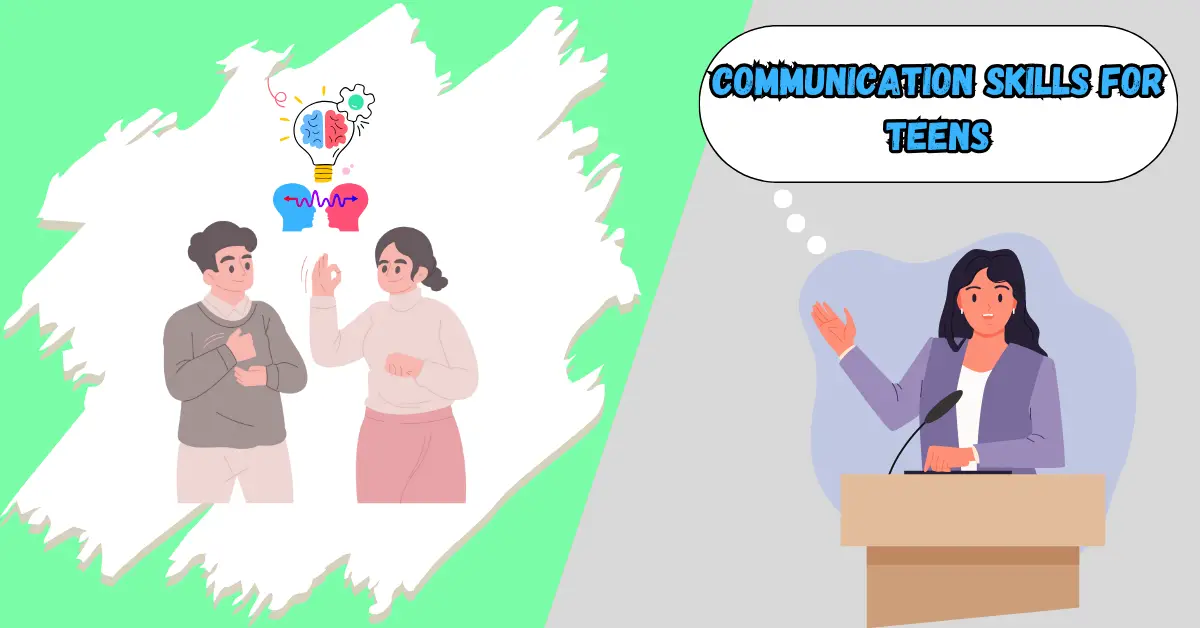Given the age of technology that we currently inhabit, computer skills are now an essential skill. If you are a job seeker, student, or IT professional and looking for some of the best ways to improve your career prospects by solidifying your computer skills then this guide will help you. The scope of computer skills test is discussed in this blog and elaborates on what these kinds are, their benefits, and how to enhance your expertise related to them also lists the top 5 ways one can ace success with this kind of assessment.
A computer skills assessment is an individual’s knowledge of utilizing computers and similar technologies. Preference tests may cover different areas from basic skills such as typing, word processing, or web navigation to more advanced abilities like programming and data analysis. For anyone trying to grasp how ready they are for the digital needs of workplaces today, you must know what these tests test as well.

What is a Computer Skills Test?
Definition: A computer skills test is an examination given to assess a person’s proficiency in tasks that typically require knowledge and ability levels for individuals working with computers. These exams usually include MCQ, lab scenarios, and simulators to imitate real-world situations. They assess theoretical concepts and practical applications and therefore offer a holistic perspective of the computer literacy of an individual.
What is a Basic Computer Skills Test?
The essential functions you use in your everyday life are examined using a basic computer skills test geared toward job-specific requirements. This sort of test tends to cover the following areas:
- Operating Systems::Ability to work on Windows, macOS, or Linux-based operating systems.
- Office Software – Word processing, spreadsheets & presentation software
- Web and Email: Using the Internet, basic email functionality, and how to communicate online.
These basic skills have become an essential entity for both job seekers and those who want to advance themselves in the mechanical understanding of computers.
Benefits of a Computer Skills Test
The advantages of a computer skills test are greater than you may realize and are foundational in personal as well as professional development. Some key benefits are:
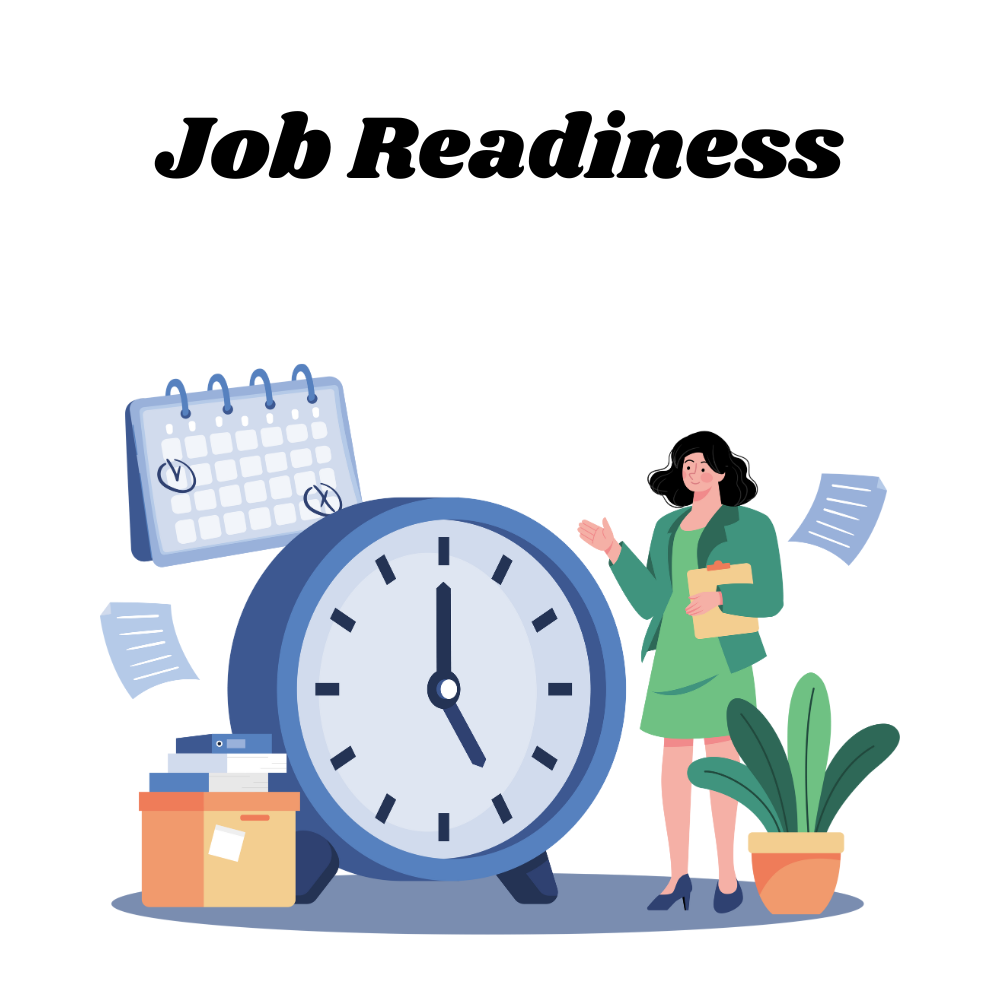
Job Readiness
Computer skills – the conviction that you are, at least a little bit less of an amoeba than the next candidate. When you pass a computer skills test, this indicates that you are tech-savvy enough to take on the modern-day technological needs of any work environment and therefore become more marketable in job opportunities.
Self-Assessment

In this situation, computer skills tests give you an idea of what proficiency level you currently are. The self-assessment allows you to determine where your strengths lie, and in what areas you need improvement – so that the time spent learning is rightly utilized.
Certification and Validation
Most of these tests are provided certification after passing the computer skills test. Having a certification is proof that you have formalized your skills and can add it to build up on the work experience to always stay ahead.
Steps To Develop Basic Computer Skills
Enhancing computer skills can be a never-ending process, and you have to give time to this practice. Some powerful tactics to help upskill yourself :

Take Online Courses
Nowadays, with all the above platforms you can learn any computer skills whether basic or advanced. Websites such as Coursera, Udemy, and Khan Academy provide detailed online courses and exercises that can help you learn at your convenience.
Practice Regularly

One of the main things that everyone knows, but which begs emphasis is that you must use computers yourself extensively if you want to be good at doing computer-related stuff. Set aside time each day to perform different tasks – writing documents, navigating software, or coding. The more you practice, the better you will get and feel.
Join Workshops and Webinars
Workshops and webinars: These let you learn from the experts, as well as interact with other participants. Most of the time these events spot on trends and techniques providing you with delicious knowledge bombs, and practical tips that will help shape your brain juice even further!
15 Best Strategies To Pass The Computer Skills Test
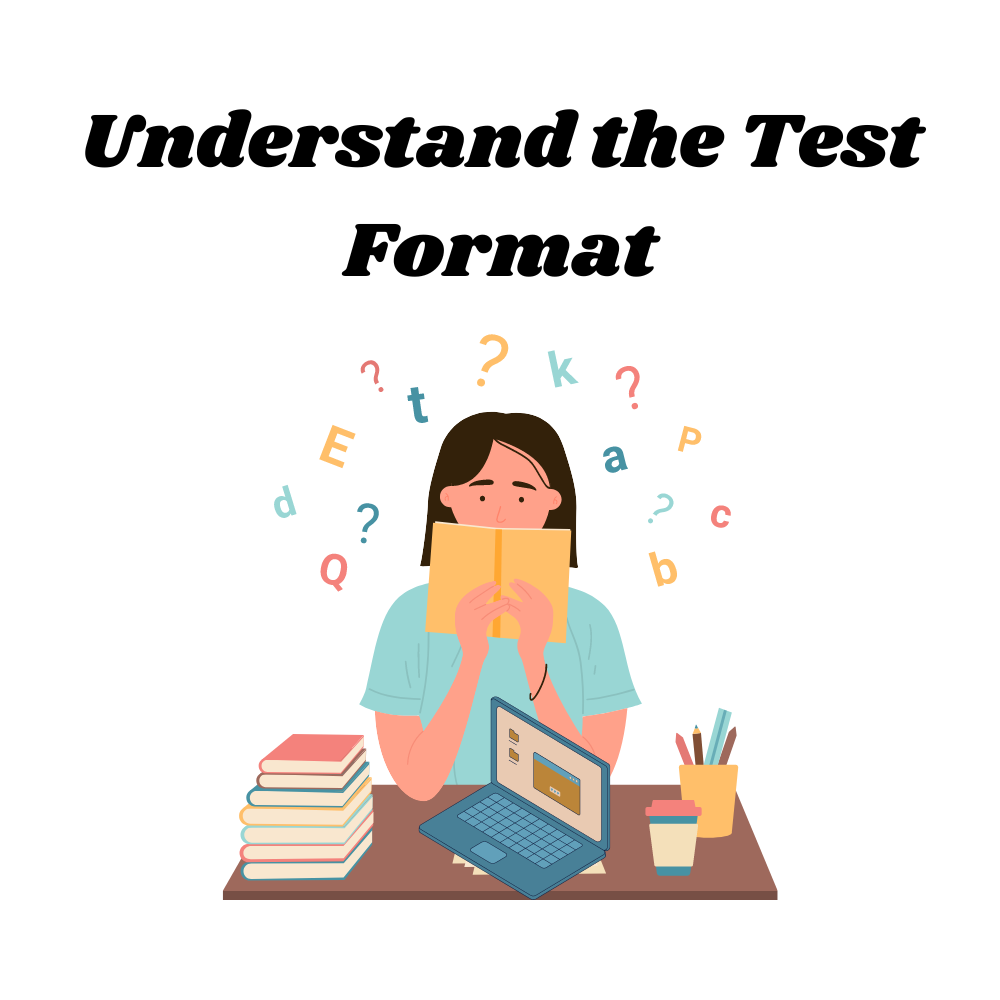
1. Understand the Test Format
Learn about it before you sit in the test. It is important to be aware of whether it also consists of multiple-choice questions, practical tasks, or includes simulations that can help you prepare accordingly.
2. Review Basic Concepts
Basic understanding of computer concepts. To look at a new topic, take another pass through core concepts like operating systems, office software, or internet navigation.
3. Use Study Guides
This is where study guides and textbooks come in, they provide a methodized way of looking at content with problem sets. Use these resources to consolidate your understanding and answer different question types including:

4. Take Practice Tests
By doing so you become used to the formatting and timing of each question practice tests mimic the real test environment. These show where you need to go back and study more.
5. Focus on Weak Areas
Find the Areas You Are Struggling with and Work Harder on Them! Whether it is a certain software application or function, focused practice on that task can greatly help.
6. Stay Updated with Technology
The pace at which technology changes in the world is, needless to say, extremely fast so it’s always necessary to keep updated. Make sure that you follow tech news, accumulate blog write-ups, and check new software. Always Keep up-to-date with the relevant technology trends.

7. Join Study Groups
Study groups support and motivate you. Talking with friends about course material can help increase your knowledge and point of view.
8. Use Flashcards
Flash Cards help in memorizing the key terms and concepts. If there are certain topics you know will likely ask, make flashcards and review them frequently.
9. Watch Tutorial Videos
TutorialBros Tutorial videos along with visual and step-by-step guides help you understand how things work in sublime text. YouTube is rich with different YouTubers who have dedicated their channels to teaching you computer skills.

10. Seek Help from Experts
If you still struggle with some of the topics, ask an expert for help. Forums, community nationalities, and mentors are good places to look for guidance or if you have any queries.
11. Set Realistic Goals
Have practical goals, per study session. Segment your preparation, monitor progress, and get motivated.
12. Take Breaks
Studying long hours eventually results in burnout. Your brain works better by giving it a rest regularly like your body.
13. Stay Positive

A good attitude is everything for success. Keep a check on this, and have confidence in your work and preparation both during the prep as well as time for appearing for the LSAT.
14. Manage Test Anxiety
Anxiety attacks can undermine your performance. Use relaxation practices, such as deep breathing or meditation to stay calm and focused on your test
15. Review Your Answers
If you have time, go over your answers before submitting the test. This allows you to correct any mistakes or answer any questions that may have been previously overlooked to earn the most points possible.
Conclusion
Learning computer skills is a very important investment in your future. Everyone has different reasons why computer skills are important in their life, but it boils down to the fact that they serve as a competitive edge that distinguishes you from your competition whether you’re hitting the job market and trying to score your dream job or want better results on finals because of more advanced opportunities when studying and even can be beneficial while professionally seeking career advancement. Once you understand what a computer skills test is, its advantages, and how to better prepare yourself for these tests.

Is an Entrepreneur, Business Adviser. He loves to do research on the business and acquire knowledge on the business topic and this knowledge he used in his business. He also believes that sharing is caring that’s why he starts to write for those people who actually need help with the business, marketing, business strategy, skills, and creativity in business topic which is very important for them.